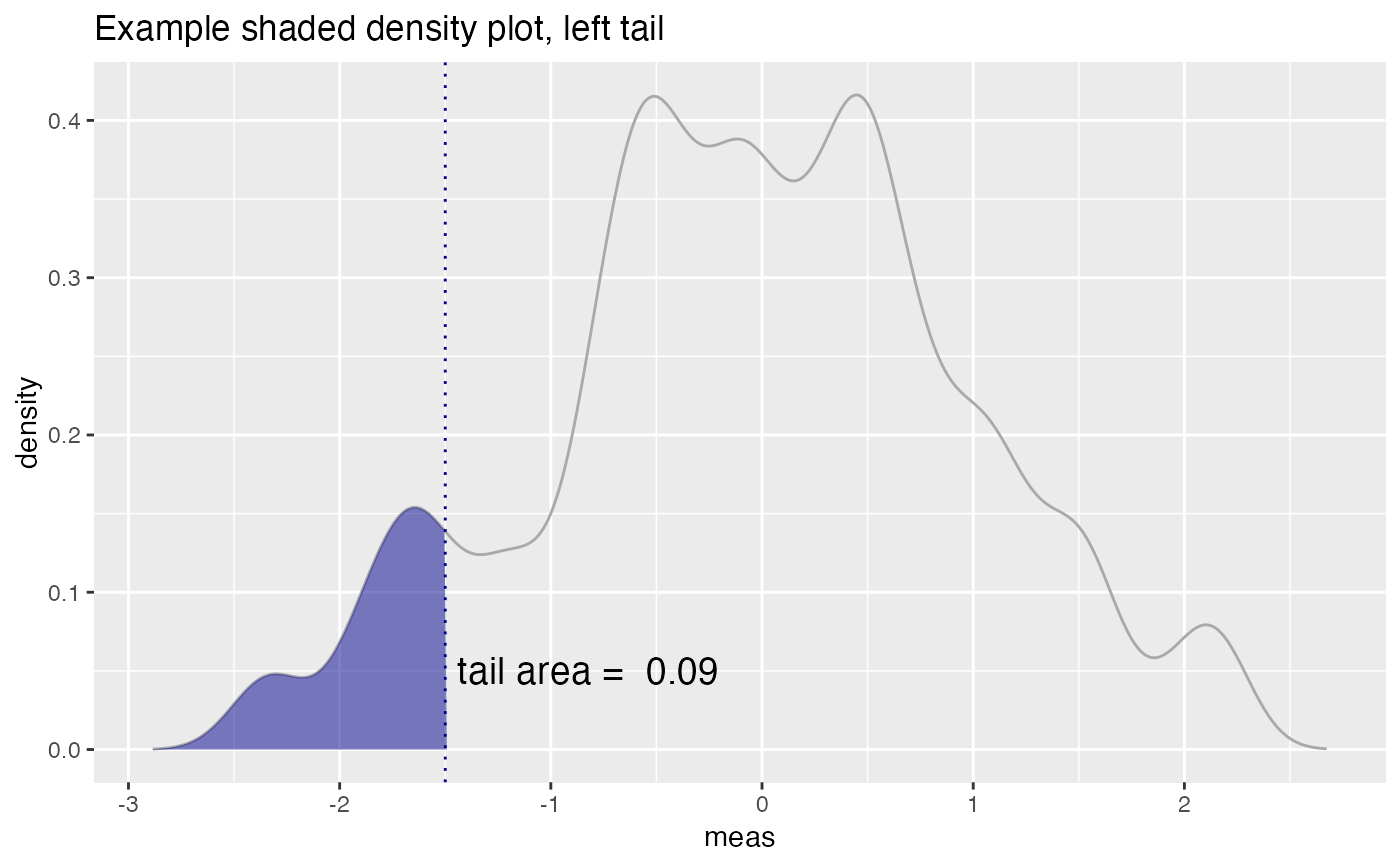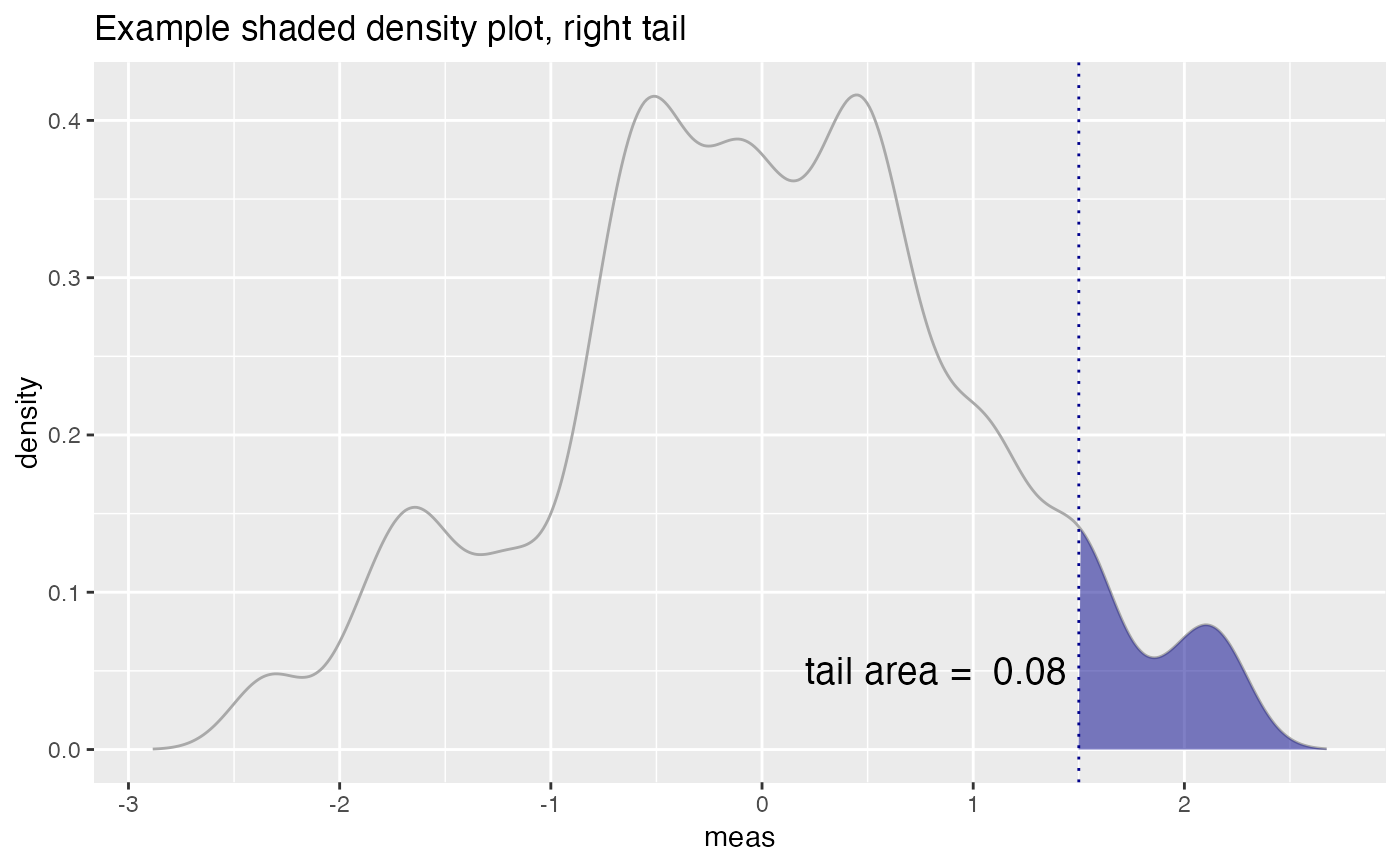Plot the distribution of a variable with a tail shaded. Annotate with the area of the shaded region.
ShadedDensity( frame, xvar, threshold, title, ..., tail = "left", linecolor = "darkgray", shading = "darkblue", annotate_area = TRUE )
Arguments
| frame | data frame to get values from |
|---|---|
| xvar | name of the variable to be density plotted |
| threshold | boundary value for the tail |
| title | title to place on plot |
| ... | no unnamed argument, added to force named binding of later arguments. |
| tail | which tail to shade, 'left' (default) or 'right' |
| linecolor | color of density curve |
| shading | color of shaded region and boundaries |
| annotate_area | if TRUE (default), report the area of the shaded region |
See also
Examples
set.seed(52523) d = data.frame(meas=rnorm(100)) threshold = -1.5 WVPlots::ShadedDensity(d, "meas", threshold, title="Example shaded density plot, left tail")WVPlots::ShadedDensity(d, "meas", -threshold, tail="right", title="Example shaded density plot, right tail")