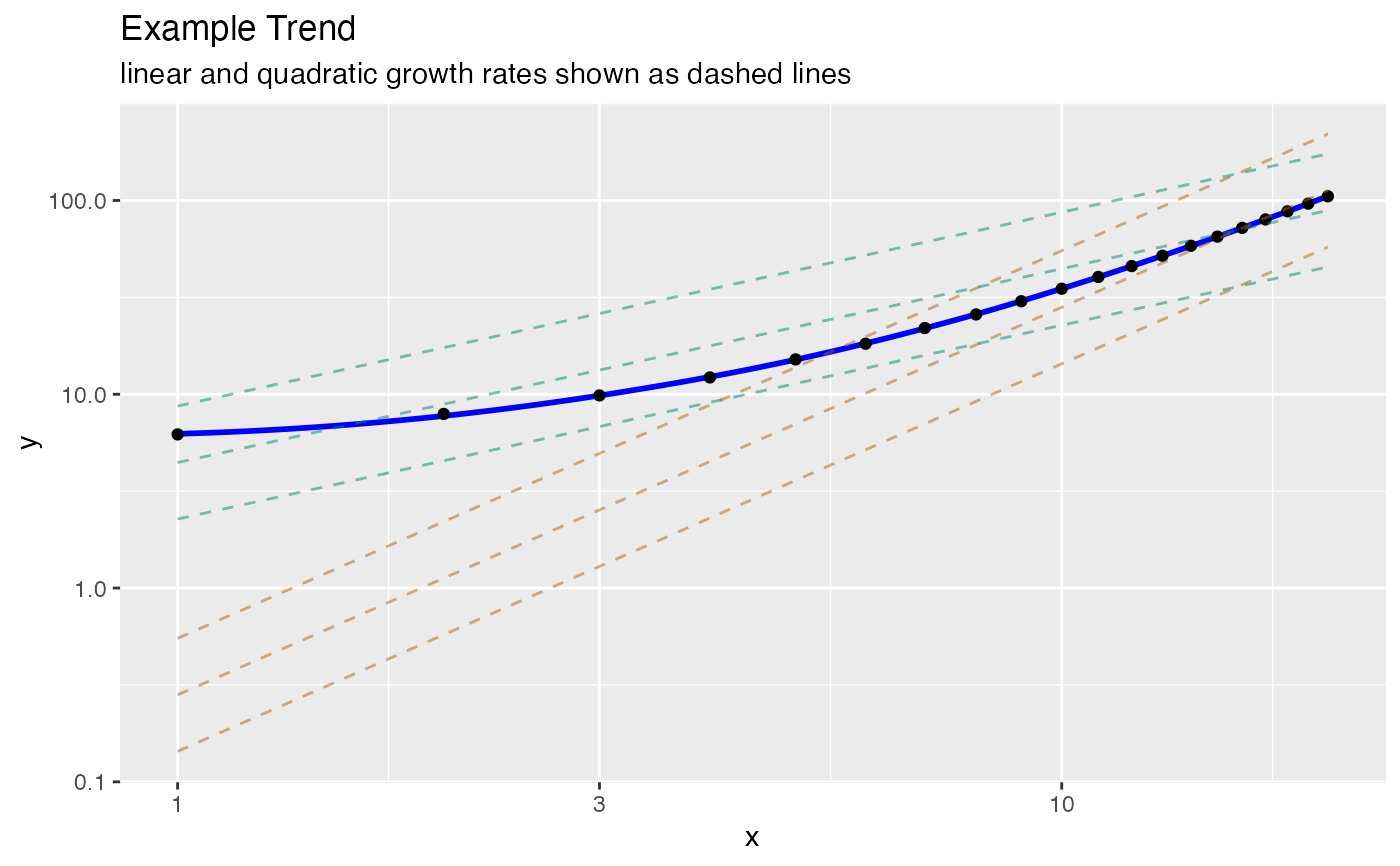Plot a trend on log-log paper.
LogLogPlot( frame, xvar, yvar, title, ..., use_coord_trans = FALSE, point_color = "black", linear_color = "#018571", quadratic_color = "#a6611a", smoothing_color = "blue" )
Arguments
| frame | data frame to get values from |
|---|---|
| xvar | name of the independent (input or model) column in frame |
| yvar | name of the dependent (output or result to be modeled) column in frame |
| title | title to place on plot |
| ... | no unnamed argument, added to force named binding of later arguments. |
| use_coord_trans | logical if TRUE, use coord_trans instead of |
| point_color | the color of the data points |
| linear_color | the color of the linear growth lines |
| quadratic_color | the color of the quadratic growth lines |
| smoothing_color | the color of the smoothing line through the data |
Details
This plot is intended for plotting functions that are observed costs or durations as a function of problem size. In this case we expect the ideal or expected cost function to be non-decreasing. Any negative trends are assumed to arise from the noise model. The graph is specialized to compare non-decreasing linear and non-decreasing quadratic growth.
Some care must be taken in drawing conclusions from log-log plots, as the transform is fairly violent. Please see: "(Mar's Law) Everything is linear if plotted log-log with a fat magic marker" (from Akin's Laws of Spacecraft Design https://spacecraft.ssl.umd.edu/akins_laws.html), and "So You Think You Have a Power Law" http://bactra.org/weblog/491.html.
Examples
set.seed(5326) frm = data.frame(x = 1:20) frm$y <- 5 + frm$x + 0.2 * frm$x * frm$x + 0.1*abs(rnorm(nrow(frm))) WVPlots::LogLogPlot(frm, "x", "y", title="Example Trend")#>